Hep Svadja △

Libraries
Store elements in Libraries such as colors, graphics, brushes, videos, audio, and more. Libraries automatically sync across all your Creative Cloud applications allowing instant access to your creative elements. Organize your elements and share them with your collaborators and team to speed up your creative production.
△
Case Study
Product
Feature
Gradient cloud element type
Persona
Creatives who want to save gradients to the cloud to use in all of their applications
01

My Role
Gradients were an early project that I managed for Libraries before officially joining the product team. As the primary manager I was responsible for multiple facets of the project, from the creation tools across two separate products and surfaces, as well as collaborating with app product teams to support a new cloud based element type. I managed all aspects of this feature from concept and ideation, through development and launch.
02
Vision
Gradients are a critical asset type in creative workflows, but there was historically limited capability to share gradients across applications. The vision was to provide users with rich gradient creation tools and to store gradients in Creative Cloud Libraries so as to enable seamless cross-app use.

03

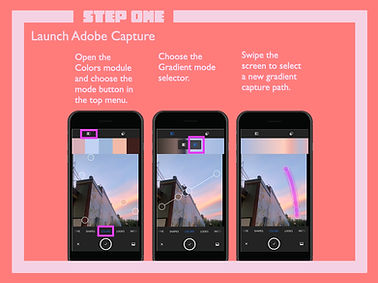
Evolution
The team engaged in user research to understand behavior and expectations across different design processes. Core creation of the elements directly in the Libraries panel was desired, but prioritized later so as to focus on designing frictionless experiences on other surfaces. Two additional creation tool opportunities were identified: a mobile camera based workflow, and a web based tool to create gradients from images.
Mobile gradients from the phone camera were prioritized first, to launch with the gradient storage capabilities. User research validated that the highest opportunity for gradient creation off the desktop lay in collecting inspiration on the go. Later phases of this initiative targeted web creation tools, and a more inspirational creation tool on the desktop in Photoshop which was directly integrated into the Libraries panel.
04
Outcome
Gradients were released in Creative Cloud Libraries and Adobe Capture in August 2019. Gradients can be used in Photoshop and XD.
Creation of gradients directly in Libraries in Photoshop launched in Feb 2020.
Adobe Color followed up with gradient creation tools on the web in April 2020
Press
-
Adobe Capture for iOS update lets you turn your photos into custom gradients -9to5Mac
-
Create your own gradients and color swatches with Adobe Color Photofocus
-
Adobe Color introduced to create new color Gradients; themes TechGenyz

05
Learnings

-
The element implementation process taught me about supporting differing user expectations for the behavior of creative assets depending on their design tools.
-
The process provided a deep understanding of how to present a vision and gain executive buy-in.
-
This project gave valuable experience about working and gaining aligning with many diverse teams cross-geo and cross-org.
-
As one of the first cross-team research projects I drove, I learned a good deal about the process of driving user engagement in many phases of the research process, from concept interviews, to validation and testing.



